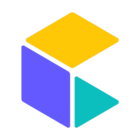I can see Commercetools has version 1 and 2 of PHP SDK. I am new to Commercetools, so I choose version 2 SDK and installed the SDK using composer command as per https://docs.commercetools.com/sdk/php-sdk-getting-started#install-the-php-sdk but I can only see the Vendor folder however when I clone the github repository https://github.com/commercetools/commercetools-sdk-php-v2 I can see more files and folders. So I want to understand which one I should use for the start.
Please guide. Thanks in Advance.