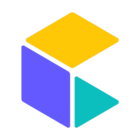Hi,
I’m trying do import products trough the Merchant Center CSV import and we had a file that was working a few weeks/months and now when I tried again the same file it is not working anymore.
The reported error is useless as you can see from the screenshot.
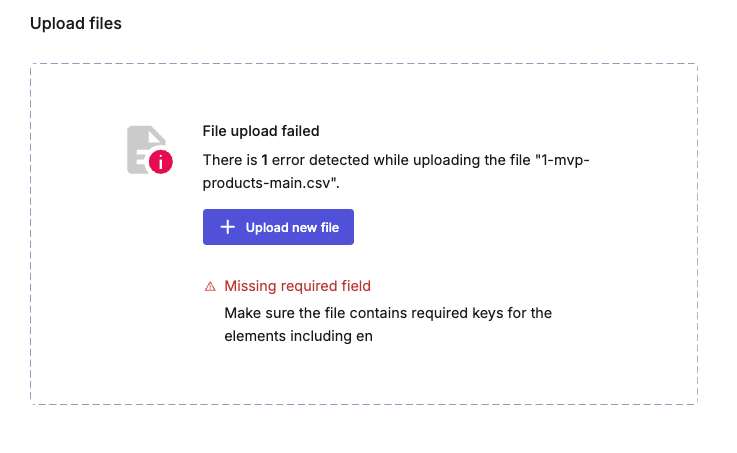
Guess there where some “under the hood changes” that destroy our old import file, and the logging is very bad for the Merchant Center import, for every case that fails it’s very hard to guess what’s wrong.
Regards,
Drazen