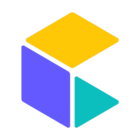Wanted to update the name for existing item in customLineItems, could not find any action around that.
Is there any way to do the update.
Example
Want to add fr-CA in
"name"
:
{
"en":"Alina Handwoven Solid Slub Pillow Cover - Square"
"en-US":"Alina Handwoven Solid Slub Pillow Cover - Square"
"en-GB":"Alina Handwoven Solid Slub Pillow Cover - Square"
"en-EU":"Alina Handwoven Solid Slub Pillow Cover - Square"
}