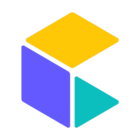Hello!
I have stumbled upon the fact that a Product Import will remove any values that are not included in the product definitions.
For context, we are running a Product Draft import via import containers. All product data comes from various external systems. Recently we added a product attribute that needs to be handled via direct product import in the Merchant Center by the business users. As mentioned in the docs, this attribute is reset with every Product import that runs via the containers, because this particular value is not provided during that process.
I am thinking of fetching these values ahead of the nightly product import, then including them in the draft definitions but my gut says there must be a better way, it’s just that I can’t think of any at the moment.
Has anyone had this case before? How did you solved it?
Best regards,
Alex